Cyber Security

Cyber Security Course In Surat – 100% Job
Placement In Cyber Security Training In Surat
About Cyber Security Course
Course Overview: The Cyber Security course provides a comprehensive understanding of the essential concepts, principles, and practices needed to protect information systems from cyber threats. This course covers the foundations of cyber security, including network security, cryptography, risk management, and compliance. It is designed for individuals seeking to enhance their knowledge and skills in defending against cyber attacks, whether they are new to the field or looking to advance their careers in IT security.
Key Topics: Students will explore various topics, such as identifying and mitigating vulnerabilities, understanding cyber attack methodologies, and implementing security protocols. The course will delve into the intricacies of encryption, firewall management, intrusion detection systems, and secure software development. Additionally, learners will gain hands-on experience through practical exercises and real-world case studies, enabling them to apply theoretical knowledge to practical scenarios.
Learning Outcomes: Upon completing the Cyber Security course, students will be equipped with the skills to develop robust security policies, conduct risk assessments, and respond to security incidents effectively. They will have a deep understanding of the legal and ethical considerations in cyber security, as well as the ability to stay current with the evolving landscape of cyber threats. Graduates of this course will be prepared to take on roles such as security analysts, network administrators, and information security managers.
Target Audience: This course is ideal for IT professionals, system administrators, network engineers, and anyone with a keen interest in cyber security. Whether you are aiming to enter the field of cyber security or enhance your existing expertise, this course will provide you with the knowledge and skills necessary to protect critical information assets in today’s digital world.
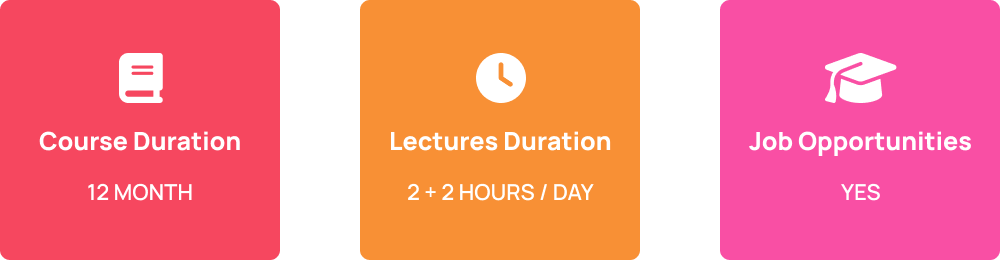
Module 01: Introduction to Ethical Hacking
Module 02: Footprinting and Reconnaissance
Module 03: Scanning Networks
Module 04: Enumeration
Module 05: Vulnerability Analysis
Module 06: System Hacking
Module 07: Malware Threats
Module 08: Sniffing
Module 09: Social Engineering
Module 10: Denial-of-Service
Module 11: Session Hijacking
Module 12: Evading IDS, Firewalls, and Honeypots
Module 13: Hacking Web Servers
Module 14: Hacking Web Applications
Module 15: SQL Injection
Module 16: Hacking Wireless Networks
Module 17: Hacking Mobile Platforms
Module 18: IoT and OT Hacking
Module 19: Cloud Computing
Module 20: Cryptography
- Security Analyst
- Network Security Engineer
- Information Security Manager
- Penetration Tester (Ethical Hacker)
- Cyber Security Consultant
- Security Architect
- Incident Response Specialist
- Security Operations Center (SOC) Analyst
- Chief Information Security Officer (CISO)
- Forensic Analyst

Book a Free Demo Session
Offered Courses
ABOUT US
Aspire Multimedia & Design Is the best IT Training institute in Surat. We offer a diverse range of professional courses designed to shape you into a multimedia
IMPORTANT PAGES
newsletter
Get the latest aspire IT
Academy news
